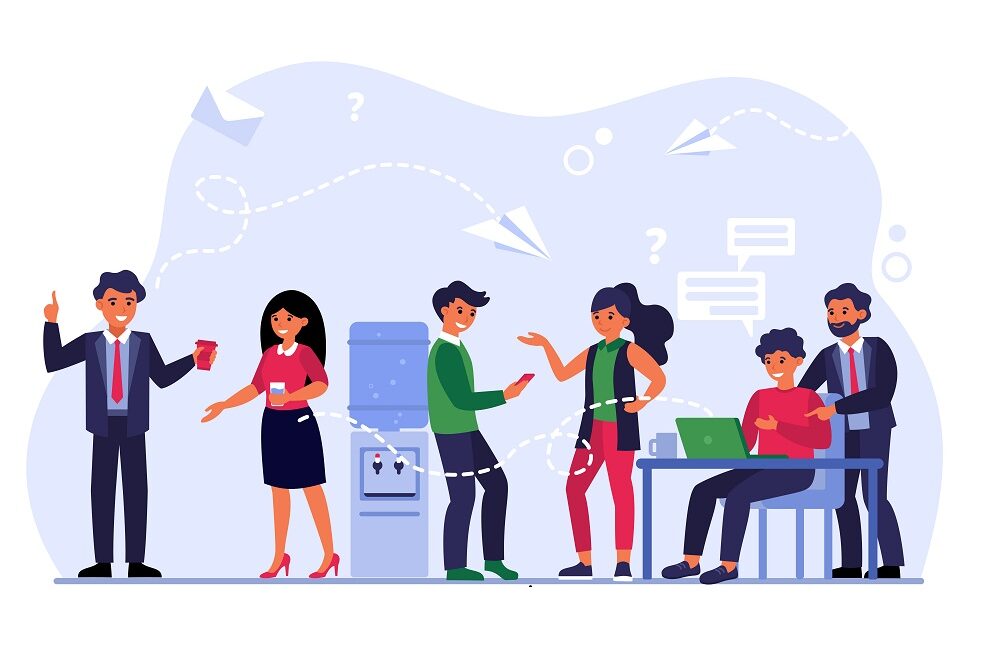Can’t get a strong signal or range on your wireless device? Don’t worry. It is still possible to limit the range and strength of your wireless network despite the steadily increasing range of wireless routers. Thankfully, there are many simple solutions you can take.
Move your router into an open space
You can improve the performance of your wifi by moving your router into an open space. Since who wants to stare at a dull, blinking box all day?, it may be tempting to hide your router away somewhere no one can see. Truth be told, your devices are more interested in being at liberty. Try locating your wireless router closer to a central location instead. Home offices are common places where families locate their wireless routers. However, you can place your wireless router almost anywhere in your house. With a wireless router’s average range of 100-150 feet, a centrally located router should be able to reach all parts of an average-sized home. You will receive a stronger signal this way than if your router were behind walls, doors, and microwaves.
Move the router to a more accessible area
On the internet, you might do a lot at once, like watching a 4K show on Netflix while playing games online with your friends, while simultaneously downloading a series to your iPad. It’s great to multitask, but it slows your internet speed. In the use of a lot of bandwidth, some devices can cause other devices to slow down and appear to have poor signal strength.
You don’t want other internet-intensive tasks to run simultaneously if you are looking to increase wifi speeds and performance for something specific, like downloading a file quickly. Make sure any other tasks are paused at these times.
Install DD-WRT
A wireless router comes pre-installed with firmware. In some cases, however, routers can be upgraded with third-party firmware. Known as DD-WRT.
By allowing you to fine-tune the frequency channels and adjust your router settings, DD-WRT can help you improve your wi-fi signal.
As an added bonus, DD-WRT can be used to unlock your device’s technical capabilities, allowing it to draw more power, which bodes well for boosting wireless signal range. Changing the power consumption of your router can cause it to overheat. Check how much power your router can safely consume before modifying it).
Reset your router regularly
Resetting your router may help improve your wireless signal and strength if they seem to be consistently declining. Using DD-WRT, you can schedule your router to be reset on a regular schedule each day if you’ve already found that resetting your router improves your connectivity issues.
Adjust your router antenna
My wi-fi router doesn’t even have antennae, so it isn’t a high-powered router. If your router does have multiple antennas, adjusting their direction may improve your signal if you are using one of the many models out there.
There’s a tendency to think that pointing your wireless antenna straight up is the best way to go. That isn’t always true, however.
In the case of a 2.4 GHz router, point one antenna vertically and the other horizontally, forming an L shape. For best results, point them flat out or at a 45-degree angle.
Switch to a better DNS server
The Domain Name System, or DNS, can be thought of as the phone book of the Internet. Whenever you visit a website, your device runs a DNS lookup to verify the website you’re trying to access. In addition to the IP address, your computer must also know the website’s name. The IP address of your entry is checked against a database. You can then connect to the site if the search returns no results from a larger pool of databases.
It’s likely that you use your ISP’s DNS, which is often slower than it should be if you’ve never played around with your internet setup before. Luckily, switching to a better DNS isn’t difficult.
Secure Your Signal
By securing your wireless network, you will not only be protected from malicious activity, but you will also ensure that your bandwidth is not being stolen. You may lose your signal if neighbors or even just passersby use it.
Check your bandwidth usage and uninstall any unwanted apps
You will experience decreased performance if you run multiple bandwidth-hogging apps simultaneously. There is Quality of Service tools available on most routers that can limit the amount of bandwidth different applications use. These tools can be used to prioritize certain applications over others. It is important that you assign a higher priority to your streaming service than the device’s browser if you want to ensure the big game is not interrupted by your kids.
I hope you enjoyed reading this article and you can also view mahashivratri 2022 images on IBC24