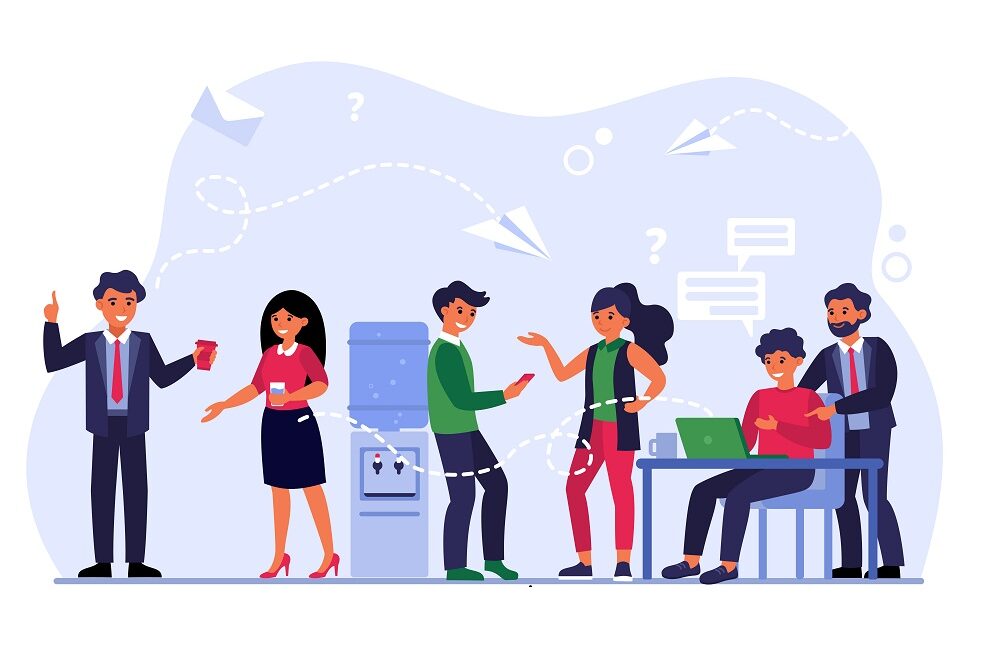Cucumber and Selenium are widely used frameworks for BDD(Behavior Driven Development) and web browser automation respectively. Even though it appears to be a nice pair on paper, many testers shy away from it in reality. Most testers are reluctant to use Gherkin since it feels like an additional task since the test scripts still have to be written.
BDD stands for Behavior-Driven Development. This includes a series of unit tests on different perspectives and then implementing a code that passes all of its tests.
What exactly is Gherkin?
Gherkin is the algorithm for solving a problem, but in a language that non-techies can understand. This means Gherkin enables you to plan the software requirements for your BDD to ensure that it gets understood by non-coders.
These stated software requirements are often made to refer and address a new feature. Gherkin, as a problem stating language ensures that a person who has no idea about coding understands everything about the new feature.
With the help of Gherkin, you can state the need, the want, and the purpose that the new feature serves in a single sentence. Generally, the ubiquitous language of Gherkin describes every aspect of a new feature using a Given, When, and Then format. This format addresses:
- What is the problem?
- What is the controllable condition of the problem?
- When does the feature trigger?
- What does the feature do, after being triggered, to resolve the problem?
Is your Gherkin getting eaten?
Gherkin is a great language to use for getting better results for BDD. But most of the times, the tests that are written in Gherkin fail to serve the purpose that they were supposed to serve from the very beginning. The reason for this is mainly the part where you state the important aspects of your feature but do not state the right ones.
See, there are a lot of important aspects of a feature, or any software. But during the time that you focus on writing its Behavior Driven Development, you have to focus on one thing at a time. Especially when you are using Gherkin, as its results are great, but only if approached in the right way.
Therefore, the Gherkin that you are writing and thinking is going to waste, is just not being able to target the right places yet. But you can write it in a way to ensure its efficiency. Therefore, ensuring the efficiency the task of software development as well.
All that you need are just some professional tips. But even for that, you don’t have to look too far off. Below are the best 5 tips that can help you get your Gherkin on the right track. Hence, get those results you’re dreaming about.
5 Tips to Improve your test coverage with Gherkin
Gherkin is a language that can greatly benefit the process of software development. But in order to reap the maximum benefits, you state the right points. But worry no more, for below are the only 5 tips that you are going to need for getting your Gherkin right on track.
The tips that are stated below are based on professional experience of many different expert Gherkin writers. These might sound generic or obvious at first but the effect that they can make is enormous.
Ask anyone who knows about the significance of statistics and works with Gherkin about the importance of tags and you’ll get to hear “It is really important”. The key reason for this is that these texts are the related work for each given scenario. To state a tag in Gherkin, all that you need to do is prefix it with an “@” symbol.
Tags are great for:
- Embedding different software systems in one another
- Leading to specific parts of a system
- Reporting statistics (with a “%” symbol to state which ones pass or fail)
- Reflecting the quality of the current system to the respective stakeholders
- Tracking the ongoing test coverage
- Applying the related login functionality
- Planning the efforts of testers and developers is the tests fail
- Filtering out the possible scenarios that are included in the logging in of the test runs
- Reflecting on the version on which the ongoing scenario applies to
Automation testing becomes easier than ever when test coverage is done using Gherkin tags.
2. Use Appropriate Titles
The title of the scenario often lacks the attention from the Gherkin writers. Therefore, this becomes one of the easiest causes of the failure of a Gherkin algorithm.
You might be having a question in your mind saying ‘How to write the title appropriately?’. Well, the answer is quite simple, all that you need to do is:
- Be concise
This refers to using a language that can ease the process of finding the whole Gherkin when needed. There are many instances when you’ll need to be in hurry and not being able to find the required Gherkin test will instantly make the task harder for you.
- Be on-point
Aside of being short on time, there are also many times when other people who are not interested in knowing will be needing to find that Gherkin. Not giving an apt title to your test can instantly make it as good as not being there in the first place.
- Don’t stretch it
Other than making it apt, you should make sure that it is not too long. Making the title too long will mean it won’t fit in a single line. Therefore, will create a similar effect to not being apt. A good rule of thumb is to not make the title of the test too vague as well.
- Don’t make it too vague
Making it too vague will take away the element of surprise and lessen its effects on those who view it. Therefore, putting all of the effort that you put on choosing the right title and making the whole test go to waste.
Picking the right title is also a good thing to do to prepare for the future. Even in the current times, Automation Testing uses these titles to recognize the test and its aims. Therefore, providing ease of sorting for the upcoming processes.
3. Take one test at a time
Many of the tests conducted by new-comers on Gherkin fail as they consider a scenario that is too long to put to test in a single go. Similar to any big problem, going at it in a single go is never a good option. The easiest way to sort out big problems is by breaking it down to smaller problems and then breaking them one by one.
The same is for multi-test scenarios. To maximize the chances of its test success, you have to break it in smaller parts. You can do so easily with automation testing. Automation testing mainly focuses on recognizing big problems and breaking them down to their most basic forms.
Not only does multi-scenario testing makes the process of using Gherkin hard and inefficient, it also makes provides these disadvantages:
- Makes the test content more brittle and prone to break if there are changed made in one area.
- Any inclusion of functional areas will create a demand for more stakeholders.
4. Use User-friendly Vocabulary
The whole aim of Gherkin language and BDD tests is to gain the greatest number of responses and understanding from non-technical workers of a company. Therefore, the words and the vocabulary that is used to write Gherkin need to be easy to understand and ubiquitous.
As a good practice, try to keep things as simple as possible by writing from the perspective of the user to describe each element. State every step properly and ensure that there is little to none gaps of information. Just stating the required information in clean and easy manner will do the trick for this.
5. Be aware about automation testing
Automation testing is the type of testing in which your system handles all the required processes of Gherkin. Writing Gherkin scenarios that can be easily automated provides you with a better work opportunity. This opportunity refers to you being able to link all of your tests to the build server.
Therefore, directly run all of your tests on the assisted hardware on every instance when a branch is pushed.
Gherkin is a language whose variable can be passed to the automation framework of C#. By doing so, you can enable the step handle to write the re-used single function. This happens whenever there is a same step in a feature’s scenario.
Automation testing is the thing that is starting to catch the eyes of many Gherkin handlers and those who perform test coverages of different scenarios. One of the other perks about automation testing is that it takes all the different scenarios that are covered in tests and then joins them up to perform a thorough muti-scenario test coverage.
Hence, proving the efficiency and on-point nature of automation testing and why you need to write scenarios that are automation-friendly.
Begin your journey of Automation Testing here with LambdaTest – An Online Automation Testing Platform and take an absolute free trial.
Using LambdaTest, you can test your application across 3000+ different browsers and versions. The LambdaTest dashboard gives you an overview of all the tests and activities you have conducted so far as well as the integrations you can use. Using the real-time browser utility, you can view the number of tests run via automation, concurrent sessions, and date of execution.
Conclusion
Software development is getting more and more widespread every day and is not seeming to stop any soon. Therefore, referring that test coverage and scenario conversions are only going to increase in number. Becoming the best in performing them can open a ton of new doors of opportunities for you in software development.
But in order to become the best at performing test coverage using a language like Gherkin, you need to practice a lot. Proper amount of practice ensures that there are little to no amount of Gherkin tests that feel like they are being eaten.
The tips that are covered in this article can not only help you get the most out of the efforts that you put in the process of creating a test but also make it future-proof. In other words, fit for automation testing. Automation testing is coming up to become the future and the next present of test coverage. The tips given above will help you made your Gherkin tests fit for future and automation testing.