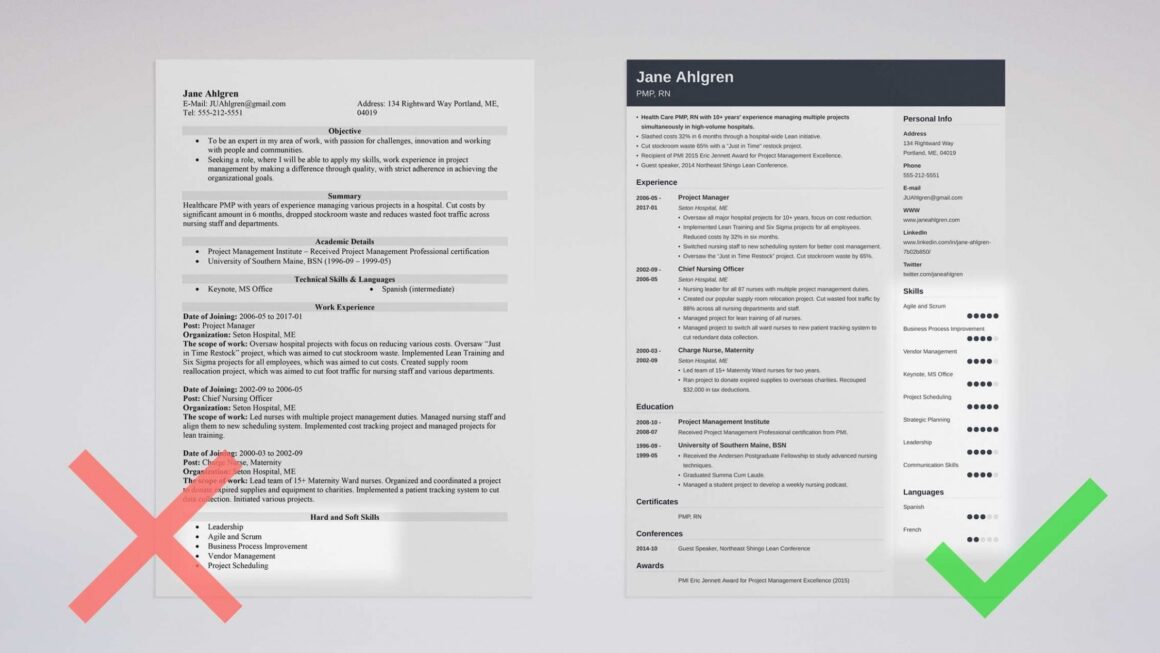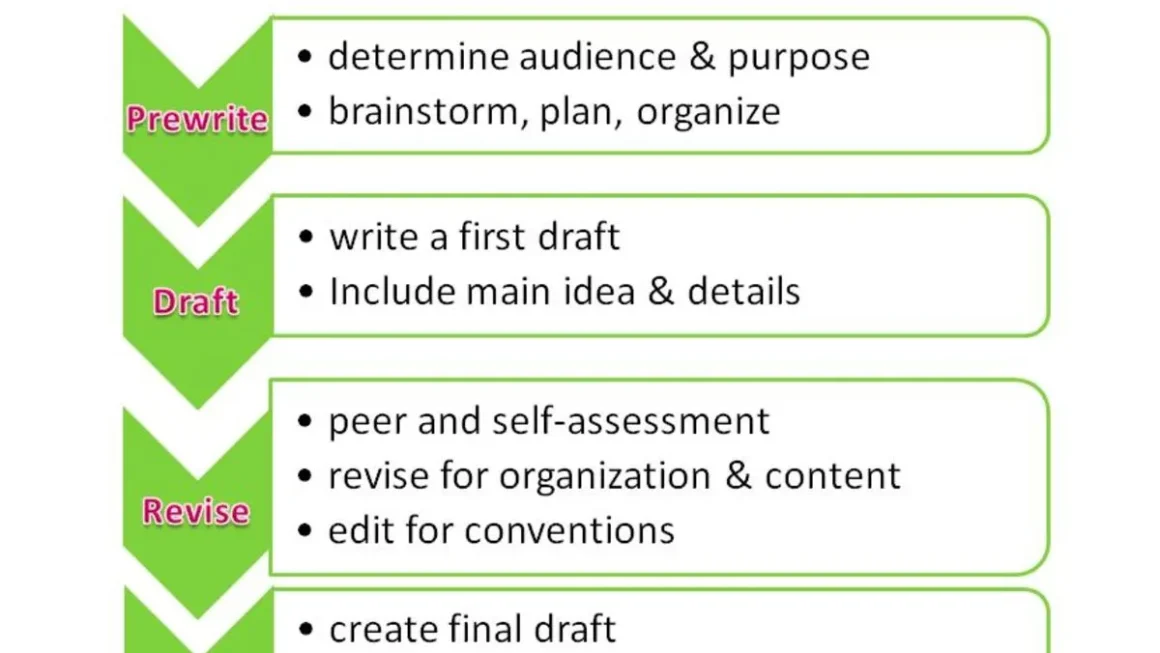Social media is the latest trend in marketing. Social media has gained popularity since its inception. Nowadays, social media is not used for connecting with people, the majority of businesses are using it to get a wider audience and more engagement. Brands nowadays believe in going where the customers are rather than calling customers to the brand.
Facebook and Instagram have a wide range of audiences from each background. According to Statista, as of 2021, there were 4.2 billion active social media users across the globe. Facebook has more than 2.8 billion monthly active users, and Instagram has more than 1.3 billion users. Therefore, it is high time to put your brand on the social media platform and expand your business.
In this article, we’ll elaborate on how you can connect your Shopify to sell on Facebook and Instagram.
How to set up Facebook channel on Shopify
Here is a quick guide on how you can set up your Facebook and Instagram channel on Shopify.
- In Shopify admin, click the + next to Sales Channels
- Click on the + next to Facebook
- Choose “Update Sales Channel” followed by “Start Set-Up.”
- Click “Connect Account.”
- Sign into Facebook
- Connect the required Facebook assets
- Accept the terms and conditions
- Click Finish setup.
For Instagram,
- Click on the Facebook sales channel in your Shopify admin.
- Go to the Instagram Shopping section and click Set up.
- Link the required Facebook accounts to the Facebook sales channel.
- Accept the terms and conditions, then click Request approval.
Once your Facebook channel is set up, your Shopify products will automatically sync to it. From there, you can choose your product via the product page or by using the bulk editor in the Facebook channel. Additionally, once you set up your product for the Facebook channel, it automatically becomes available on Instagram shopping, too.
Make your products available on Facebook
Go to your Shopify admin, and click Facebook > Overview > View Products to view the availability of your products on Facebook. And click add products to start adding your products. If your products aren’t available on your Facebook shop, but you have that product, click make products available and get your project available in your admin.
After that,
- If you want to offer a product on Facebook, choose the product to offer.
- From your product page, select “Manage” under Product Availability
- Click “Facebook” and then click “Done”.
Product images:
Facebook crops your images into a square shape. Thus, ensure that your product photos are displayed properly and will fit properly into the square shape.
Product status
The product status indicates if there are any errors with your product listing. You can check the list of errors by clicking view products.
Product eligibility for Facebook shop
According to Shopify, a product must meet the following requirements before it can be listed on Facebook Shop:
- Become Facebook-accessible
- It must be shipped, thus it cannot be a digital product
- Offer a return policy
- Titles must be under 100 characters, not capitalized, and not all capital letters
- Describe the product and include an image
- Applicants must comply with Facebook’s Commerce Policy and not violate its Community Standards
- Surely you must charge for it.
Customer Experience
Once your account is verified, Facebook will add a shop button with your shop’s link on your main page. To enhance your customer service, you need to pay attention to a few segments.
Customer inquiries
Most of the customers use Facebook messenger to communicate with each other. Your customers will directly send you a message via messenger to get their problem’s solution. Also, you can add your email or live chat option on your Facebook page so that they can directly contact you by using the contact seller button on Facebook.
But make sure you reply to those queries as soon as possible. Customers do not like to wait to get their queries resolved.
Checkout on Facebook
Facebook makes selling simple from beginning to end. Here is the step that occurs during Facebook checkout.
- Your Shopify store redirects customers to your product page when they are ready to check out.
- Upon Checkout, they can add the product to their cart and continue shopping.
- As usual, their order will appear in your Shopify admin under Orders, but it will be marked as referred from Facebook.
- Customers can complete purchases without leaving Facebook by selecting “Checkout on Instagram and Facebook” as the customer checkout method instead of Checkout on your Shopify Store.
Benefits of selling on Facebook and Instagram marketplace
Facebook and Instagram marketplace will help you dominate digital marketing by reducing your work and providing hassle-free selling. Shopify allows you to manage your products from the Facebook marketplace through a centralized dashboard.
It allows you to bulk upload your product listing from the Shopify store to the Facebook marketplace easily and update your shop with the most recent orders and sales by synchronizing inventory between platforms. Additionally, the Facebook Marketplace approval process, fixing errors, and simplifying the Facebook support process can make your experience seamless and pleasant for both customers and the Shopify brand.
In the end, take advantage of the latest Facebook business and put your Shopify store up to the next level. The Facebook marketplace will help you get the best audience and boost your revenue. If you are new in the eCommerce business and feel overwhelming with all the merging processes, hire expert Shopify developers and get the best solution for your doubt. So, what are you waiting for? Start selling your products on Instagram and Facebook and watch your business grow.